To my dismay, I've noticed most of my viewers do not use firefox as their web browser. I debated giving a long rant about why Firefox is better, but I thought showing you would be the best way (the teacher in me is thinking about how we all learn better by doing). If you don't yet have firefox, you can use this nifty link to get you started. Firefox is completely free (it's Open Source Software) and it is actually safer to use than Internet Explorer – sorry Mac users, I'm sure Safari and Opera are great, but I still think Firefox is better.
One of the things that makes Firefox so great is that there are hundreds of little “extensions” you can add to “pimp it up.” Today I am going to talk about two of themselves
The first is StumbleUpon. Once you download this extension and you make an account with StumbleUpon and the internet opens up for you. It works in several ways. One way is that you can rate sites (thumbs up or thumbs down). StumbleUpon keeps track of all the votes for and votes against to help recommend sites to others. It also keeps track of the sites you like and the sites you don't like. Another feature is that you can “tag” sites with different words. For example, this post could get the tag “Firefox” or “Computers.” You can similarly attach tags to yourself of things you like. This is where it gets neat. When you hit the “Stumble!” button, StumbleUpon takes you to a site that fits your preferences. It doesn't always get a site you'll like, but if you hit it often enough, you can find something that interests you.
The second extension came to me from my involvement in BzzAgent. This is a site that tells me about certain products or programs in exchange for me talking about them. The extension in question is free (as are all Firefox extensions) and it's called Me.dium. It works similarly but the interface is different. It opens up a sidebar and shows you sites floating around that are similar. It also has little people to show you which other Me.dium users are at those sites. You can make “friends” with Me.dium and is especially good when trying to share websites with your “friends.” In essence, Me.dium is for people who want to surf the web with someone else. You could use this for things such as shopping, planning a trip, or doing research. It sounds complicated, but once you see it, it makes much more sense. One thing I should also note is that it won't show other people sites that are password protected, and you can turn it off whenever you don't want people to see what site you're on (for whatever reason).
So this is just the first part of many where I'll tell you about great Firefox extensions in my bid to switch a few of you over. I hope you try out Firefox and you'll see why everyone is raving about it!





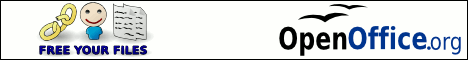
2 comments:
So, hi! I dig the blog dude (and the scary efficient blogging habits).
This is so very cool Michael! I'll keep popping by...
All the best!
Post a Comment