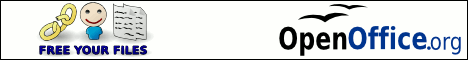Monday, April 30, 2007
Follow a Trip to Central America
They have been occasionally writing about their trip in a blog (though from what I'm told Internet access is not cheap or easily accesible). Check it out and follow their journey. They have some great pictures (though I'm going to get her to give me more pictures when she gets back and I'll post them here for you to see in a much better quality than their blog is showing them.
Sorry for the short post, but I know not many people check this on the weekend so I'm not really that worried.
Sunday, April 29, 2007
Pro Sports Roundup
Well, I'm trying to distance myself from the loyalty to company idea, though I am not really doing a great job of it lately. So I thought I would try to do my best to give an unbiased (hahaha!) report of what is going on in the world of pro sports this week.
NHL
Living where I do I am exposed to many biased opinions about a certain hockey team which I am not such a big fan of (mostly due to it's fans). This week saw the beginning of the second round of playoffs, and already I think we've seen some things that we did not expect. Detroit is down 2 games to none and Ottawa beat the Devils. Vancouver actually managed to win a game in their series (so I was wrong in my predictions of a sweep - if they win game three I'll never hear the end of it on Monday from my students). I'm going to make a bold prediction and say San Jose wins the cup. Either that or Buffalo, but many people have picked them already.
NBA
It's hard to be a Toronto Raptor fan right now. They didn't really look good in their three games against New Jersey. The bright side is that they actually have one win in those games, so they are not facing an insurmountable lead at this point. All year they dealt with stretches like this and then came back with a long win streak. Maybe that streak starts tomorrow night. I have also been following Phoenix a bit (Steve Nash is the only reason really) and I was surprised they lost that third game. I'm no fan of Kobe Bryant's (due to his recent past), but the guy is a good basketball player.... Nash is better though.
MLB
What is up with the Blue Jays? They lose 5 games straight against, then win three straight and then start another losing streak. Today's game was rather dissapointing. Their offence kept getting them back in the game and their pitching kept taking them out of it. I can't really blame them since their closer is injured (along with a lot of their offensive stars). Right now they just need to hang in there and hopefully they will not be too far back when they get everyone back (whenever that happens).
MLS
Apparently Toronto has a soccer team now, Toronto FC. They have yet to win (I think they haven't even scored a goal yet) in four games this season, the latest setback coming
today to Kansas. Today was their first home game and I heard on TV that the crowd was over 20 000. Not too shabby. I wonder what it will be like when David Beckham comes to town.
Saturday, April 28, 2007
Finding Nutritional Data
If you want to know the nutritional information of a food, I suggest you check out NutritionData.com. This site has a large database of the nutritional data for lots of foods. I'l be honest and say I haven't really checked it that thoroughly, but it is definitely worth a shot to look at. I checked out raw Bananas and they seemed to have a lot of information there. They also had nutritional information for some fast food restaurants (if you're concerned about that kind of stuff, I'm a little confused why you would want to eat there... but to each their own I guess).
The site has some other features as well that look interesting, including a BMI (Body Mass Index) calculator and recipes. Check it out and see if it will help you. It's not one I use often, but I can see how it can be useful.
Friday, April 27, 2007
Pimping Your Firefox Part V: Searching From the Top of Your Browser
Now that you all have Firefox, you may notice a small bar in the upper right corner where you can type stuff. It may have a little logo right before the blank space. If you have never used this, I suggest you read on from here. This will make searching the internet much easier. You can add ANY search engine on the internet to this bar. All you need to do is go to a search engine you use frequently. Right slick on the bar where you usually type and you should get a menu. Somewhere in that menu should be "Add this search to the searchbar." Select that and you are good to go. You can also go to this page, and pick from some common search engines that you can add.
I personally get a lot of use out of Google, Wikipedia and IMDb (Internet Movie Database), but you may find others that are of more use to you. The great thing is that you don't have to navigate to a specific search engine to search. Just make sure that you don't need the page you are on (opening a new tab will make this easier - more on this next week!) because whatever page is open is the page that the search results will appear in (there is a fix for this, and see this Lifehacker post for an explanation).
Anyway, there is one more thing that you might find useful. An add-on called Seach Engine Ordering will allow you to change the order of search engines so you can have your most used ones at the top.
As always, feel free to ask questions if you're unsure of what I'm talking about.
Great Programs: Open Office
Open Office is a free program. You don't have to pay a single cent for it (other than the internet connection you have to download it - and even that can be circumvented). This is by far it's biggest advantage over Microsoft Office, and the reason why I think it may start gaining steam.
Open Office comes with many features, including a word processor, a spreadsheet, a database program, a drawing program and a presentation program (much like Powerpoint). I've been using this for about a year and a half and have not had any problems with missing features. I'm sure there are things that the Microsoft programs can do that Open Office cannot, but they are not likely major features - and Open Office is constantly being updated so there it will be improved and you don't have to worry about paying for those improvements.
One question you may have is: Will my Word documents (.doc files) work in Open Office. The answer is yes, though because Microsoft is very secretive about their formatting, there will be some slight changes. This problem will be eliminated as more and more people and companies use Open Office (read about Open Office here and you'll see that many business and governments are using Open Office) and it becomes standard (the difference is also that the code that helps programs interpret their documents is not secret so Microsoft could make it easy to open those files in their programs - but that would make life to easy, wouldn't it?
Anyway, I'm sure you won't take just my word for it, so check out this comparison of office suites done by Wikipedia to find more information.
If you want to download Open Office to try, you can go to their website.

Thursday, April 26, 2007
Canada to Ban Inefficient Lightbulbs
Basically the federal government has announced that it plans to ban the sale of inefficient light bulbs by 2012. Check out the articles from CBC and the Globe and Mail.
For more information on the more efficient bulbs, read here.
I find it interesting that there is criticism of this initiative. Not only do these bulbs help the environment, but they save money for citizens. Everyone wins. The criticism seems to revolve around the fact that the government is not doing enough. Though I do not have all the facts at this moment, I would tend to believe that. However, I think those groups that are complaining ought to at least applaud the government for the steps they are taking.
One of the articles claims that lighbulbs account for only 1.5% of our carbon emissions, and that this won't make a huge impact. But surely it will make an impact. There is not one single fix to this problem, but this is definitely a step in the right direction.
Though not criticism of this initiative I have some thoughts about these new light bulbs that may not be shared with many. Maybe there have been studies done to answer my questions, but I wonder how much of that wasted energy in inefficient bulbs reduces the strain of heating in the winter. Will this effect cancel out with the savings in cooling in the summer? These are just things to think about.
All in all I find this move rather interesting. Though a small step, it appears our country is moving at least in the right direction
Photo Feature: Flowers
Wednesday, April 25, 2007
Countdown of My Favourite Children's Books: #'s 4 & 3
10. The Berenstain Bears Series
9. Where the Wild Things Are
8. Matthew and the Midnight Tow Truck
7. Princess Smartypants
6. Love you Forever
5. The True Story of the Three Little Pigs
4. Oh, The Places You'll Go! (Dr. Seuss): Believe it or not, I had never read this (at least to my knowledge) until the end of my very first practicum in Toronto in 2003. A fellow student teacher brought it in to read to our class on the last day we were there and I read it to one of our classes (we were in a SK class, with a morning and an afternoon class). I absolutely loved the story. Every time I read it I have to hold back the tears. I think this book is such a classic for so many because it is honest. It's not one of those books that says everyone is great and that nothing bad will happen. It instills a message of working hard but still encourages children - and adults - to dream big dreams and to not be discouraged by setbacks. Lately this book has become a cliched gift to graduates of every level of school. I'm not really into that, but I think the book is great for people who appreciate good children's literature. I could not find much information out there about the book, except that it is Dr. Seuss's last book. Find more info at Wikipedia and at the Dr. Seuss website.
3. The Paper Bag Princess (Robert Munsch): Ok, so those who know me, may be surprised that this is "only" number three - but I assure you, I have two good ones at the top and you'll understand why. This book is somewhat similar to Princess Smartypants in that it is about an atypical princess. I like this book more for the fact that it spits in the face of conventional fairy tales that tell girls they are the ones that need saving. As a character Elizabeth is a great role model. She fights for what she wants, uses her brains to beat a foe, and then stands up for herself at the end. The humor present in this book also adds to it's appeal. If I were doing a list of which books I like to read, I imagine this would be a bit higher (Dr. Seuss is hard to beat for readability though). A few years ago, they released a new version of the book which has background information on the book which is rather interesting if you are a fan (or for children who like that kind of thing). There is lots of information about this book at Wikipedia, Robert Munsch's Website, and a random site I found.
Stay tuned for # 2 next week (that's right, I'm going to make you wait two whole weeks until I reveal #1!).
Problem of the Day Part V
1. 29 Days in February in a Leap Year
2. 26 Letters in the Alphabet
3. 3 Blind Mice (See How They Run)
4. 7 Days in a Week
5. Snow White and the 7 Dwarfs
6. 12 Signs of the Zodiac
7. 60 Minutes in an Hour
8. 1001 Arabian Nights
9. 200 Dollars for Passing Go in Monopoly
This weeks one is somewhat similar. You need to decode what the arrangement of words means. The formatting on this is a little messed up (every time I've tried to post it, there is a big space before the boxes.... I think that's Blogger just being weird!
Anyway, here are the problems:
| Arrive Time | Cycle Cycle Cycle | HOROBOD | 0 B.A. M.Sc. Ph.D. | Hi Ho Ag |
Remember to email pieceofdust@gmail.com with your answers and "Problem of the Day Part V" in the subject line. Thanks and good luck!
Tuesday, April 24, 2007
Movie Review: Click
 I watched more than one movie this weekend and thought I should write about Click as well. For those of you who are familiar with the majority of Adam Sandler movies (Happy Gilmore, Billy Madison), this movie is not quite the same: it will actually make you think and feel. I had heard good things about Click before I saw it, and I was not dissapointed when I got to see it.
I watched more than one movie this weekend and thought I should write about Click as well. For those of you who are familiar with the majority of Adam Sandler movies (Happy Gilmore, Billy Madison), this movie is not quite the same: it will actually make you think and feel. I had heard good things about Click before I saw it, and I was not dissapointed when I got to see it.The movie begins by introducing us to Michael Newman (Sandler) who is a very talented, yet very busy, young architect. He is juggling his family with his job which is constantly dangling the figurative carrot in front of him in order to get him to work more. The conflict between work and family is a theme that is seen throughout the movie and is probably the main focus of the movie.
One evening while looking for a universal remote control to help make his life easier, he is given a special remote control to his universe. He quickly discovers the power it weilds: muting or fast forwarding through conversations, pausing life and changing what people look like (only to himself apparently). At first the device seems like a blessing, until it starts to get a mind of it's own.
What starts as a funny film (with it's usually fart jokes) turns into something more meaningful. Don't be fooled by lead actor, this is definitely a movie that has some meaning to it.
The acting in this movie is excellent from the likes of Sandler, Kate Beckingsale and Henry Winkler. Also featured in the movie are David Hasselhoff, Christopher Walken and Sean Astin (of Goonies fame!).
I give this movie a 4/5 due to some slips in quality every now and then, but would recommend it to anyone who wants to see a meaningful movie.
Movie Review: Dark City
 This past weekend I watched Dark City and I was rather impressed. If you're a fan of Sci-Fi movies, this is definitely a must see.
This past weekend I watched Dark City and I was rather impressed. If you're a fan of Sci-Fi movies, this is definitely a must see.The movie starts with a short introduction before we meet John Murdoch who awakes in a dingy hotel bathtub with no recollection of how he got there. He quickly learns that he is the suspect in several murders. The movie is basically one big manhunt for him, with an added twist: there is a group of strange creatures (called The Strangers) who can do powerful things with their minds. As the movie continues John discovers more and more about what is reality and what is really going on.
Though not big on special effects (the ones that are in the movie seem a little hokey), the plot will keep you thinking. If you've ever seen The Outer Limits, this is definitely something you might find on that show (though I have only ever seen the newer series).
Starring Rufus Sewell as John Murdoch and backed up by Kiefer Sutherland, John Hurt and Jennifer Connelly (of Labyrnth fame). The acting is believable and it's nice to see an actor who is not a superstar in a major role.
All in all, I think this is one of those movies that didn't recieve as much attention as it's quality would suggest. I give this movie 4.5/5, but just as a warning, if you don't like Sci-Fi, this movie really isn't for you.
One Whole Month of Posting!
Some changes that are being made as we speak:
- Music on Mondays is now Media on Mondays. I was originally going to make it Music and Movies but I thought I might also want to talk about books and that doesn't really start with an M, does it?
- If you hadn't noticed already, I set up and email address for this blog. If you have any thing you want to submit for posting (ideas, pictures, etc.) or if you're responding to any contests, please use this email. Feel free to post any comments on the blog and respond to other people's comments. An open dialogue is helpful.
- Hopefully soon I will have at least one more person writing for me, so look out for that.
Thanks again for a great month and I hope that as this grows it will become all the more enjoyable. Please pass this blog along if you know anyone who might be interested!
Monday, April 23, 2007
I Refuse to Play the Blame Game
I was unsure of what I was going to write and thought I should talk about how this came to be. Then my sister sent me this link. For those of you who are too lazy to check it out (hey, I know how it is, I don't always have the time to follow up on every suggestion I get), it lists all the different articles on the internet which suggest who is to blame for the events of last Monday. I read through some of them and changed (slightly) what I wanted to say.
Everyone seems to be blaming someone else. Some do it to further their own agenda while others just want to be able to point the finger at someone so that they can make sense of the situation. Some want to label the perpetrator of those horrbile things as insane, crazy, or disturbed. Perhaps this gets off the hook for any blame that we as individuals might have coming our way.
It is very obvious that for these events to occur, many things had to happen. There is no one person who can be put at fault, if anyone can be put at fault. In times like these many of us are just trying to figure out why and how someone could be driven to commit such heinous acts on other human beings. We need reasons, we need people to blame.
This whole thing is a mess. Let's move forward in a positive direction and rebuild what we can. Focus on yourself and what you can do for yourself and others. There is no need to point fingers in this terrible time for all of us.
Photo Feature: Grand Canyon
Today is Earth Day!
Yesterday, while waiting for the bus, I saw a garbage can that was overflowing with garbage. I did not have my camera to take a picture, but I will describe it for you. I saw the following: a plastic bottle, newspaper, a timbits box, a banana peel, and many more things. What saddened me (and annoyed me) was that many of the things in the garbage did not need to be there. The banana peel could have been composted (or simply thrown into a bush) and the plastics and paper products could all have been recycled. I urge you today to make a difference so that we don't have to look at the unneccessarily overflowing garbage cans in the future.
More to come today...
Sunday, April 22, 2007
Tips to Stay Motivated to Exercise or Train
Stay Hydrated: Make sure you drink enough water during the day. Your energy levels will be much higher if you are drinking enough water. Carry around a reusable water bottle during the day to make this easier.
Sleep Well: If you're tired, it is much harder to exercise, especially if you are not getting enough sleep day after day. Get into a rhythm with your sleep by going to bed around the same time each day and getting up at the same time.
Eat Well: If you're going to eat junk, eat it after you run or walk or whatever you do. Not only will it be good motivation, but apparently your body processes the bad food much better after strenuous activity. If you're confused about what to eat, stick to a balanced diet with whole foods. See The World's Healthiest Foods for more info on healthy foods.
Rest: Make sure you give yourself time to recover. If you tire yourself out every day, you're not going to want to keep on doing it. I personally take one day off a week, but many people might want to take 2 or 3 (see below for related tips!)
Variety: If you do the same thing day after day, you're going to get bored. For example, if you want to average 40mins a day, don't run 40 mins each day. Perhaps you could do 35 min one day, 45 min the next. If you're running outdoors, change your route frequently (try not to do the same route more than 2 or 3 times a week). Do fun stuff too; some days go faster and shorter, while other days go longer and shorter. Though I'm talking mostly about running, I'm sure you can put variety into any other activity.
Make a Plan: Get into a weekly rhythm. Do the same thing every Tuesday for example. It's probably easiest to go with a weekyly schedule, because the rest of your life is likely structured that way. Also, pick a time each day to do your exercise. If you get into a habit of this, it makes it much easier to get out there.
Be Adaptable: If you find you're doing too much or too little, change your plan. Don't be afraid to take a day off if you need it. Sometimes you get stressed or have a tiring day. You'll be better off if you don't force yourself to exercise (if you're training competitively it MAY have a negative effect to take a day off, but use your judgement - if you work too hard now instead of taking a day off, you might find yourself taking a whole week of a month later!).
Exercise with Someone Else: Having someone there and knowing that they expect you to show up makes it harder to not do something. Plus it makes running less boring (though sometimes it's nice to exercise alone).
Have Fun: If exercising is constantly not fun, why would you want to do it?
Make a Goal: If you have something you are aiming for, it makes it easier to get out there. The goal could be as simple as lifting more weights, going on a longer run or just running 6 days in a week. Just having a goal gives you direction.
I hope these tips are helpful to you. If you have any other tips you'd like to share, please post them. I always welcome feedback.
Also, if you know of anyone who might find this post (or any other post in this blog) interesting, please send them the link. I'm trying to increase my readership so I can have some good contests in the future!
Saturday, April 21, 2007
"Yam" Fries
You may have noticed that I used quotation marks around Yams in the title of this post. That's because it's not really Yams that I am using (and I didn't know this until five minutes ago). When looking up the health benefits of Yams on The World's Healthiest Foods, I was informed that what we call Yams are actually oranged coloured Sweet Potatoes. Check out the Sweet Potatoe profile on WHF to see all the benefits of eating them, including having many powerful antioxidants.
To make "Yam" fries, you simply have to cut the "Yam" into small pieces (sometimes I make strips, sometimes I make circles). Put the pieces into a bowl with a lid. Add some spices (any combination, though one I really liked was cayenne pepper, turmeric and black pepper) and olive oil. Put the lid on and shake it up really well. My suggestion is about 20-25mins at about 350-400 in the oven. Turn them over halfway so as to not burn them. Experiment with different spices and you'll probably find one that you really like, or just make them plain and use ketchup. I'll suggest trying cinnamon though. You may be pleasantly surprised.
I hope you enjoy this tasty food idea!
Friday, April 20, 2007
Pimping Your Firefox Part IV: Previewing Links Without Leaving Your Page
This nifty program, once installed (remember, you need Firefox for this!), will give you a nice blue and green square whenever your mouse rolls over a link. Roll your mouse over that small square and a the page will show in a small box. If you want to continue to that page, you merely have to click the link. If you don't want to see it, move your mouse away and it will disappear in a few seconds, or you can click the red "X" at the top of the preview and it will close.
Not that complex, but a useful extension nonetheless.
Thursday, April 19, 2007
There needs to be more pictures here!
So I got to thinking, why not post some nice pictures? I have a few good ones I have taken, but I think this is a good time to ask for submissions. I'm trying to make an interactive blog, so this is what we'll do. Send me your pictures (piecofdust@gmail.com), with a little bit about the picture, and I'll post them. I'll try to get some of my own to post occasionally, but it would be nice to get some from my readers as I am limited to a small geographic area at the moment. Please don't send me a lot at a time (1 or 2 would be ideal).
I'll get the ball rolling with one today:

I took this near my house right when the sun went down. I had a few and this was the best one. The colours in the sky were much nicer than what my digital camera captured. Do you have any similar pictures?
Environmental Tips Contest Winner!
So without further adieu, your winner for the contest I started two whole weeks ago is Rebecca. Rebecca gave 16 ways you can help the environment, 8 of which I deemed to be unique. To claim your prize, please email pieceofdust@gmail.com with your mailing address and I will send you your prize. You have one week to respond to my email. So if any of my readers know who Rebecca is (I have a very good idea, but I have learned not to make assumptions), please let her know.
Thank you for all the entrants. I now have many more things to add to my list!
Wednesday, April 18, 2007
Linking Tutors and Students
This site came to me from Lifehacker a few days ago and I thought I should share it with you on Tuesday (because, despite what the last few days would suggest, I am trying to stick to my original schedule).
Tutorlinker is a free site (so far) that helps tutors and students link up with each other. Tutors simply sign up and fill out their details (a process which can be quick – and if you have errors like I did, a little slower, but the staff was extremely quick in fixing my problems) and you're set. If you're looking for a tutor, all you have to do is type in your address (or your city) and the site will show you all the tutors that are close to you. You can click on them to find details about how far they will travel, what they can tutor and how much they cost. Doing a quick search as of this writing and I am the only one in Victoria so far (though I hope many of my friends in Education will sign up and pass the word on) but other cities have several tutors registered. Potentially this could be a very helpful tool for students, parents and tutors make the process much easier. This avoids the costly tutoring agencies (which I'm told can charge twice as much as they pay their tutors) and it allows for parents to shop around.
I would try this if I were you. I am going to be passing the site on to the parents in my class and all the teachers I know so hopefully this will be something that parents start using and can be effective.
If you're neither student, parent or tutor, then I guess this doesn't really apply to you (well, maybe if you want to advertise on their site – I hear they are looking for advertisers!)
Countdown of My Favourite Children's Books: #'s 7, 6 & 5
This is the continuation of the countdown I started last week. A recap of the first three:
10. The Berenstain Bears Series
9. Where the Wild Things Are
8. Matthew's Midnight Adventures
7. Princess Smartypants (Babette Cole): In the same vein as the Paper Bag Princess this is a book about a Princess who doesn't fit the stereotype. Babette Cole is definitely an author worth reading and has produced many other storybooks (which may or may not all be suitable for children). This particular story is about a Princess who everyone wants to marry. She makes each potential suitor complete some very difficult tasks. Definitely one that will make students laugh.
Problem of the Day Part IV
I am making some changes to the problem of the day so that it is fair to all involved. Please do not post any of your responses on here. Instead I ask you to submit your responses to this email I have set up to deal with this blog: pieceofdust@gmail.com
This way anyone who wants to try the problems can try. Everyone who submits correct responses will be credited with a point. Unless otherwise noted, only one response per person will be accepted, so make sure you have the correct answer (unless I explain that there is more than on answer).
The answers for last week that I accepted:
99+9/9 = 100
55/5-5 = 6
((7 + 7) * 7) + (7/7) + (7/7) = 100 OR 777/7 – 77/7 = 100
That's 3 points for Heather D. I know someone can catch her. I heard she was bragging about getting all of these.
This weeks is part of a larger group of problems. Each of these expressions are missing words. Lucky for you, the words are replaced by the first letter in the word. It is up to you to decipher these expressions or phrases. I will give you the answer to the first one as an example and then you're on your own. You can earn up to 9 points in this round, so do what you can. Entries are due by 11:59pm on Monday April 23rd:
1. 12 M in a Y (12 Months in a Year)
2. 29 D in F in a L Y
3. 26 L in the A
4. 3 B M (S H T R)
5. 7 D in a W
6. S W and the 7 D
7. 12 S of the Z
8. 60 M in an H
9. 1001 A N
10. 200 D for P G in M
Good Luck!
The Best Directions in the World
Since I have been not so great about posting the last few days, I have decided to bombard you with more than usual today (so far I have four planned, so check back often today). The first of the day is a nice trick that I recently recieved via email (from my wonderful Aunt who often sends me hilarious emails). Do the following:
Go to www.google.com
Click on “Maps”
Click on “Get Directions”
Type “New York” in the first box (the “from” box)
Type “London” in the second box (the “to” box)
Click on “Get Directions”
Scroll down to step #23/24
When I first saw this I was pretty sure what was going to happen, but I was still unprepared. I actually laughed out loud. I think that is a programmers idea of a joke and I for one found it funny. I hope that brightened up your day!
Tuesday, April 17, 2007
Monday, April 16, 2007
Green and Red Working Together
When I first heard this news I thought it was a great thing; the Liberals were acknowledging the existence of the Green Party and are giving them some help. Then I read many scathing responses to this move. The sentiment against it basically revolves around the fact that the Liberals (well, Liberal leader Stephane Dion to be exact) are leaving their supporters in that riding out to dry. They will not be able to support the Liberal party.
But that is not what started to bug me. If the Greens do pull of the likely miracle of winning that riding (and most experts suggest they won't) then they will have made their breakthrough the easy way. As a supporter of the Green Party's last couple of platforms (and probably one of the few people who actually read them!) I would not be so proud that the breakthrough came as a result of help from the Liberals.
I'm sure Mr. Dion has some good reasons for this move, though no one can really explain how this benefits the Liberals. They potentially lose their supporters in a whole riding (who may or may not vote for the Green party) and don't gain anything from a lack of opposition from the Greens in Mr. Dion's riding.
Maybe more will come out later related to this move, but I doubt it will make a major impact on the results of the next election (whenever it happens). Hopefully, the Green Party will make a breakthrough somewhere else and get a few members elected to Parliament.
Note: I realize this post is somewhat biased. This will not happen often. If you have anything you would like to add (comments on the situation), please feel free to post your thoughts.
Sunday, April 15, 2007
Games Kids Like
Everybody It Tag. Just like the name would suggest, everyone is "it." If you get tagged, you sit down. If two of you tag each other at the same time, both of you sit down. The game ends when only one person is left. A better variation of this game (and a more inclusive one at that) is to have people stand with both hands in the air when they get tagged. If someone comes up and gives them a high ten, then they can rejoin the game. This usually doesn't end and can be quite fun.
Battleship. The object of this game is to get across the gym (or a similar sized area) without getting tagged. There are two ways you can get tagged. The first is by the three battleships in the playing area. These consist of children (or adults), who have foam balls. To tag someone, they must hit them below the shoulders with their foam ball. The only catch is that they can only throw their balls from hula hoops laid out on the floor. Once thrown, the battleships can retrieve their balls and throw again (if there is time). If someone is tagged they become seaweed and are stuck in place. The second way to get tagged is if one of the seaweed tags you as you run by. The game is played until one person is left and then a new round begins. I've seen some classes who can play this game for a 45min Phys Ed period and not want to change to a new game. A great way to keep kids active.
Next time I'm having difficulties thinking of something to post, I'll share more games that are fun.
Saturday, April 14, 2007
Friday the 13th
I thought that since this was such a special day I would mention two phobias surrounding the number thirteen and Friday the 13th.
Triskaidekaphobia: this is the fear of the number 13. Most people know that 13 is considered an unlucky number. This Wikipedia article mentions a few possible origins but I am still unconvinced. Some of the explanations include: the fact that Judas was the 13th person to sit down at the table during the Last Supper and that 13 is one more than 12 (which can be divided by 2, 3, 4, and 6 - I'm not sure what that has to do with bad luck).
Paraskavedekatriaphobia: this is the fear of Friday the 13th. This Wikipedia article discusses possible origins as well. Personally I have had bad luck on Friday the 13th. It was back in December of 2002 that I broke two bones in my foot while running (it was a freak accident). I doubt that had anything to do with the fact that it was Friday the 13th though.
This is turning into a really short post. If I find some time later in the day, I will actually make a post about something food related! I hope this was educational.
Friday, April 13, 2007
Pimping Your Firefox Part III: Easily Accessible Favourites
The second extension that is helpful is Favicon Picker 2. This extension gives you the option of picking what the icon is for your bookmarks (because not all sites have nice icons like this one). Simply download the program and you are ready to go. If you want to change the icon, just left click on it and click properties. There should be a section of that box that has the icon and two options: Erase or Browse... pick browse to find an icon you want to use (it has to be on your computer).
For those of you who aren't so sure how to make an icon, I will send you to a website that will help you: Favicons from Pics. Simply click on the "Browse" button on the page and select a picture from your computer. It will generate a file that can be used as an icon. You will need to download this to your computer and put it somewhere safe. I suggest making a folder for it (Call it "Icons" if you want to be safe and put it with your other pictures). You can then find this file with the above program to make your icon.
All together, this can give you several of your bookmarks or favourites right in your browser without having to open up the bookmarks sidebar or drop down menu. I personally have 34 bookmarks in my browser with room for 5-10 more. I suggest you try this and see how much easier it is to check your favourite sites.
As always, if you want to try this and are confused, just ask me any questions you may have...
UPDATE (20:50): Oops, I lied. Just after I wrote this, I updated my extensions and the new version of Smart Bookmarks Bar has more options, including decreasing the space between the icons, which allows for more icons on the toolbar. Yet another great feature of Open Source Software - constant improvements!
Open Source Software: The Basics
Open Source Software is simply software that is not a secret. The source code of these programs is freely avaialable to anyone who wants to look at it. These programs are usually created by individuals who are more concerned with making a good program than they are with making money. Due to the code being freely available, the programs are also free (in most cases, there are some small exceptions). Think of Open Source Software as a collaborative effort compared to closed source software (like Windows) which is controlled by a small group of people.
Open Source Software is developed by anyone who wants to help. There are many online communities working on various applications and constantly updating them and making them better for everyone involved. If you wanted to help with building a program (and you had the skills), you could easily help.
The advantages of using Open Source Software are huge. I'll list a few of the bigger ones in a list:
- Since there is no concern for money, and every concern for quality, programmers are constantly working to improve the programs, and not holding innovative ideas back so that people have to buy updates. Often, Open Source Software is more innovative and has been copied by closed source applications. An example of this is Microsoft copying Firefox's tabbed browsing (among other features).
- Speaking of Firefox, many Open Source programs allow for add-ons or extensions. These small programs can give you many helpful tools to complete tasks that you wouldn't otherwise be able to do. Other extensions are just for fun. Many of those will be discussed in my weekly posts about how to upgrade your Firefox.
- Cost. Open Source Software is free. Even if you don't realize that you pay for Windows or Mac OS, you are when you buy your computer. There are Open Source options (apparently Dell is offering Open Source operating systems on the computers they sell).
- A Sense of Community: Open Source software follows the idea that we are one community working together. Those who make Open Source Software are doing it to make something good for them and for others. They are not doing it for money (they may be doing it for fame, however). Open Source Software embraces the idea that we are a community and not the idea that we should hide the secrets to success.
Here are a couple of sites that have various Open Source programs on them (all free of course):
And a site that talks about Open Source Software:
I hope this has been informative. I would suggest trying some Open Source Software out to see how well it can serve your needs. I will be profiling some of the better programs I have encountered in the coming weeks and as always, I'll be talking about Firefox later today.
Thursday, April 12, 2007
Trying to Reduce Their Environmental Impact
Anyway, the article I was referring to was "Zero is the New Black" written by Margaret Wente in the Globe and Mail on Saturday April 7th, 2007. Unfortunately, you have to pay to see the article, but maybe you will want to do that. This was an interesting article coming from this author as she is often criticized for her SUV driving habits.
The article talks about a few different people, among them is Colin Beavan, the No Impact Man. In his blog he explains that :
No Impact Man is my experiment with researching, developing and adopting a way of life for me and my little family—one wife, one toddler, one dog—to live in the heart of New York City while causing no net environmental impact. To do this, we will decrease the things we do that hurt the earth—make trash, cause carbon dioxide emissions, for example—and increase the things we do that help the earth—clean up the banks of the Hudson River, give money to charity, rescue sea birds, say.Check it out as it has some interesting information and insight as well as some interesting links. Apparently there is a movie and book coming out in 2009.
A second blog, written by EnviroWoman - sorry, I couldn't find her real name in my quick search - is discussed in the article. She details her quest to live plastic free in this blog.
Both blogs are interesting reads and may give you suggestions to help reduce your impact, or - if you're ambitious - eliminate your impact on the environment.
Thanks go to Alex for bringing this to my attention.
Wednesday, April 11, 2007
Problem of the Day Part III
Answers for the last installment:
A Deck of Cards is cut, passed around the table, but not eaten (unless you eat cards)
The Three daughters are not triplets because they are three parts of quadruplets, quintuplets, etc. The father could also have been unfaithful or a sperm donor, though the first explanation is simpler.
Your breath is impossible to hold for an hour (as far as I know) and weighs virtually nothing.
Today's questions are math related:
Arrange four “9”'s to give you 100 (this isn't a trick, use the “9”'s with any mathematical symbols but the only digit you can use is “9”)
Arrange four “5”'s to give you 6
Arrange seven “7”'s to give you 100
There may be more than one way to do these, so every unique answer will get a point.
Good luck!
Countdown of My Favourite Children's Books
A few weeks ago I sent out an email to all the teachers and librarians (and people who would know about this stuff) to send me their top 10 favourite children's storybooks and their top 10 favourite children's novels. I got responses from three people, so I figured those results would be slightly skewed. I'm going to hold off on this and hope that maybe I'll get a few more responses to this survey. In the meantime I will count down my top 10 favourite children's storybooks. We'll start with three today:
10. The Berenstain Bears Series (Stan & Jan Berenstain): Who out there has never read one of these books. The books dealt with such things as candy, tv, homework, and on and on. Though not necessarily the best books to read to children, they sure are enjoyable
9. Where the Wild Things Are (Maurice Sendak): This one is a favourite of many and although the basic plot has been done over and over (for those of you in my program at UVic you may remember when we looked at all the stories similar to this (Someone leaves home, finds it dangerous, then returns – I can't remember the name of it, but perhaps a classmate could post the name). Apparently, I have heard there is a movie in the works. Hmmm.
8. Matthew's Midnight Adventures (Allen Morgan): Specifically Matthew and the Midnight Tow Truck, but also the Midnight Turkeys and the Midnight Money Van. The idea of the magic car wash that could shrink regular cars into “dinky cars” (ahh... the good old days when I played with those) is kinda cool if you're younger. Very much in the vein of Robert Munch books (part of that is probably that they have the same illustrator).
Tune in next week to hear about #'s 7, 6 and 5!
Tuesday, April 10, 2007
Featured Musician: The Junior Varsity
The band hails from Normal, Illinois and has been around since 2002. Wide Eyed is actually the band's third album (after The Junior Varsity and The Great Compromise). They have participated in the Warper Tour in both 2005 and 2006 and are featured in two video games: MVP 06 NCAA Basketball and Amped 3 for XBox 360. They have been with Victory Records, a 'leading Chicago-based independent label" since 2004
According to their blog, they have just finished recording a new CD, Cinematographic, which will be released on June 19th, 2007. Their myspace page has a few songs that you can download,or listen to, including one of my favourites: Get Comfortable. Though not on their page to listen to, another of my favourite songs is When We Meet Aliens... A lot of their songs have some slower lyrics on top of some active guitars. They make use of harmony a lot which can be rather pleasing on the ears at times.
More information about the band can be found at Pure Volume and All Music. Check out those pages and listen to their music. You may like what you hear and perhaps you'll want to purchase their album (from a local record store of course) when it comes out in June.
Contest Reminder

The chocolate consists of one (1) Cocoa Camino Certified Organic Almond Dark Chocolate (55% cocoa) Bar, one (1) Denman Island Razzle Dazzle Chocolate Bar (Organic Belgian Dark Chocolate with Dried Raspberries), and two (2) Chocolate Smiling Buddhas. You can find more information about these chocolate companies at Cocoa Camino and Denman Island Chocolate.
Good luck with coming up with ways to be nice to the environment (hint, check some of the other sites I have mentioned on the blog for some really good tips)...
Monday, April 09, 2007
Microfinancing and Loaning Money to Third World Countries
 Some of my readers may have heard about Muhammed Yunus, winner of the 2006 Nobel Peace Prize. An economics professor, Yunnas won for being the founder of the Grameen Bank. Why is this bank so great? What their bank provides is microfinancing. What is microfinancing? It is simply loaning money to people who wouldn't be able to qualify for loans from a regular bank. The money is usually loaned in small amounts from individual donors. These small loans are consolodated by banks like the Grameen Bank and then given to the people who need the money.
Some of my readers may have heard about Muhammed Yunus, winner of the 2006 Nobel Peace Prize. An economics professor, Yunnas won for being the founder of the Grameen Bank. Why is this bank so great? What their bank provides is microfinancing. What is microfinancing? It is simply loaning money to people who wouldn't be able to qualify for loans from a regular bank. The money is usually loaned in small amounts from individual donors. These small loans are consolodated by banks like the Grameen Bank and then given to the people who need the money.Why do this? The reason for doing this is to help those who have not been given the opportunities that we in the Western world have been given. The money goes to people who have a plan or a business and need some money to get it off the ground. The expectation is that the money is paid back. Some organizations that lend money this way have had a 100% repayment rate (according to one agency the worldwide repayment rate for these types of loans is 97%).
One of the organizations which has a 100% repayment rate is Kiva.org. According to their homepage they have over 43,000 people loaning over $4 million. I am one of those people and 50 of those dollars. Kiva is a really easy way to participate in microfinancing. They loan to many different areas of the world and you can choose who you loan to. You can loan as little as $25 and you get updates on your loan as it gets repaid. With Kiva, you don't get any interest, but they do charge interest so that they can pay their operating costs. You get your money back and can reloan it or withdraw it as you please.
Though it seems very much like a charity, it is not. It is a way of giving a helping hand to someone who needs it. You are not giving anyone money, you are loaning them money so they can work for themselves. It is not surprising that this idea led to a Nobel Prize.
I urge you to read up on this and if you have money to spare, you could loan some of it to someone who needs it.
Sunday, April 08, 2007
Green Tea: The Miracle Drink?
Since I first tried it, I have been a fan of the health benefits of green tea. I've felt much better after I've had some and I've noticed a huge impact in another area. Most people who know me probably don't know that I take my resting heart rate in the morning as it is a good indication of how my body is doing on that particular day - a slower rate generally means that my body is fitter and more able to do hard aerobic work. Though I have done no study to isolate the effects of green tea, I have noticed that if I have green tea for a few days in a row, my heart rate gets slower and if I forget to have green tea for a few days my heart rate goes up. There are several other factors at play with a resting heart rate (and it could be the caffeine in the green tea and not necessarily the green tea itself), so I have not drawn too many large conclusions from my basic observations.
Until now, that is. When doing research for the above mentioned post, I looked at the research on green tea and found that it had been updated since the last time I had checked it. Here is one part that I thought was particularly interesting (and you will finally figure out how this post relates to sports):
This information could be interesting to anyone trying to get in shape for that half marathon or marathon. Or even someone who wants to play pickup hockey. Either way, green tea has many other benefits as seen in the rest of the page where the above quote came from. Check it out and perhaps you will start enjoying the many flavours of green tea that are out there.Green tea extract given to lab rats over a 10-week span increased the amount of time the animals could swim before becoming exhausted by as much as 24%.
Green tea's catechins appear to stimulate the use of fatty acids by liver and muscle cells. In muscle cells, the ability to burn more fat translates into a reduction in the rate at which glycogen, the form in which carbohydrates are stored for ready access in muscle, is used up, thus allowing for longer exercise times. Green tea's effect on muscle cells' ability to take in and burn fatty acids, speeding up fat breakdown, is also thought to be the reason why it helps weight loss.
The idea for the experiment came from the fact that skeletal muscles utilize carbohydrates, lipids (fats) and amino acids (protein) as energy sources, but the ratio in which they are used varies with the intensity and type of the exercise, and the level of the individual's fitness. During endurance exercise, the use of too much carbohydrate is undesirable because it triggers insulin secretion, which, in turn, both inhibits the burning of fatty acids and stimulates lactic acid production. (Lactic acid buildup is what causes that sore achy feeling in your muscles when you exercise.) Conversely, enhanced availability and utilization of free fatty acids reduces carbohydrate utilization, which in turn spares glycogen (the form in which carbohydrates are stored in muscle for quick use) and suppresses lactic acid production, resulting in an increase in endurance.
Drinking a single cup of green tea before exercise, however, will not be effective. One single, higher "dose" of green tea did nothing to improve lab rats' performance. The animals had to receive green tea daily, and endurance increased gradually over the 10 weeks of the study. To match the beneficial effect on test animals' endurance capacity seen in the experiments, the researchers estimate a 165-pound athlete would need to drink about 4 cups of green tea daily.
Just a word of caution though, check labels thoroughly and make conscious decisions when buying tea.
Toronto Sports Update
1. The Toronto Raptors have officially won the Atlantic division and are currently looking at a Gilbert Arenas-less Washington Wizards in the first round of the playoffs. I'm starting to like their chances now.
2. The Blue Jays are off to a 1-2 start. There have been some not-so-good games in those first three, but I'm going to keep in mind that there are 159 games left for them
3. The Leafs are about 25mins away from their last chance at a playoff spot. They must win tonight and hope that the Islanders lose tomorrow for them to make the playoffs. Right now I am currently haunted by my prediction (right after the Hurricanes won the cup) that the Islanders would win it all this year. Making the playoffs on the last day could certainly start a run to the final... who knows... if you're reading this before 4pm, I urge you to watch the Montreal-Toronto game. If the game is already over, I hope it was a good one....
UPDATE (7:30pm PST): The Leafs won 6-5 so Toronto fans will be watching the Islanders-Devils game tomorrow. If the Devils win, Toronto makes the playoffs.
Saturday, April 07, 2007
Fair Trade: The Basics
Many people have seen the Fair Trade logo on coffee or tea in the grocery store and many people look at it and think what a great thing it is without thinking much further. I decided to look into it and report back on what I found.
Again, I started my search at Wikipedia and found this definition of Fair Trade (which is, according to the article, the most widely accepted definition):
Fair trade is a trading partnership, based on dialogue, transparency and respect, which seeks greater equity in international trade. It contributes to sustainable development by offering better trading conditions to, and securing the rights of, marginalized producers and workers - especially in the South. Fair trade organizations (backed by consumers) are engaged actively in supporting producers, awareness raising and in campaigning for changes in the rules and practice of conventional international trade.
The basic idea is that producers of such items as coffee and tea (though definitely not limited to these) are paid prices which are above market value so that they can make profit and promote economic growth (instead of richer nations exploiting them). There are more aspects to Fair Trade and you can read about them in the wikipedia article I linked above. There is also more information at the International Fair Trade Association (also known as IFAT).
The most interesting thing I discovered was the criticism of Fair Trade. Wikipedia devoted a whole article to this. There are several arguments about Fair Trade the way it is (some argue it should go further), but I will focus on one. There is an argument that by paying higher prices for these goods, you encourage the producers to produce more goods than demand would suggest. This creates a large supply without changing the demand and thus lowers the price of the goods for those producers who are not being paid the Fair Trade price. Though this argument has some merit, I hesitate to buy into it fully. It sounds just like my university economics class where they explained to me that minimum wage was a bad thing (because it caused unemployment). If you read the article there are two arguments against this particular criticism.
I buy tea (I'm not a coffee drinker) that is Fair Trade and I have not done Fair Trade justice in this short post. If you are teetering on the edge I suggest to read more and decide for yourself and not just base your decisions on what I say.
Problem of the Day: Part II
The riddles are:
- What do you put on a table, cut and then pass around, but would never actually eat?
- A father has three daughters who were all born on June 5th, 1985. They are, however, not triplets. Explain.
- What is impossible to hold for an hour, yet weights virtually nothing?
Good Luck!
The responses from the last problem were correct:
- o, t, t, f, f, s, s, e (the first letter of the numbers 1-8)
- j, f, m, a, m, j, j, a (the first letter of the months January - August)
- 8, 5, 4, 9, 1, 7, 6, 3 or 10 (the numbers in alphabetical order 1-9 or 1-10)
Friday, April 06, 2007
Pimping Your Firefox Part II: Multiple Tabs for Your Homepage
The first step is to make a folder in your bookmarks sidebar. To do this, open the bookmarks sidebar (there should be an icon on the top - it may be called favourites). Once there, left click to create a new folder. You can name this folder anything you want, but it might be best to name it "Startup."
Once you have that, go find multiple pages you want to open when you open Firefox. When you are at the page, right click the little picture in the address bar that shows up before the address (for this site it looks like an orange square with a "B" inside of it. Hold the mouse button down as you drag that picture into the folder you just made ("Startup"). Repeat this as many times as you want, but I would not add too many as it could get overwhelming when you open Firefox.
The next thing you need to do is to go to the menu on top. Go to Tools then to Options. A window should open. Go to the "General Tab." It should show what your current homepage is. Below it will be a button that says: "Use Bookmark" Click on that and select the folder you just made ("Startup"). Close Firefox and the next time you open it you will get all the pages you selected. There are other ways to do this as well, and if you figure them out, feel free to share.
If you want to change the pages that open for you, change the pages in the folder first and then complete the last step again. If you have any questions, feel free to ask them.
Hope this was helpful and that you are starting to see the advantages of using Firefox! More tips to come next week.
Backing Up Your Hard Drive
Most people I know have at one point or another thought about losing all the data on their hard drive. It's not a pleasant thought and one that I had not had until a few months ago. I thought it would be nice of me to share some options with my readers so you know of all the ways you can back up your data. I thought about all the ways you could back things up and I came up with a list of a few of the most popular:
- External Hard Drives: Easily the best bang for your buck. These are, as their name suggests, hard drives that are on the outside of your computer. Normally they would connect using a USB port (most computers have them) or a firewire. Doing some preliminary research, the most common sizes of external hard drives were between 300 and 500GB. For comparison, my laptop can only hold about 90-100GB, so if I bought a 500GB external hard drive I could back up all of my files (assuming my hard drive was full) 5 times. Desktop computers do have larger hard drives, but not too many will be over 500GB and even then, most users would not need more than that for files they want to save. The 320GB drives were between $150 and $160 at the places I looked online and the 500GB drives were between $200 and $260.
- CD's or DVD's: These are also fairly cheap, but a single CD-R will only hold about 700MB (not even 1GB) worth of data and a DVD-R will hold between 4.7GB (single layer) and 8.5GB (dual layer). If you're only backing up a bit of information this might be for you as most CD-R's or DVD-R's can be bought in bulk for between $1 and $2 (and sometimes less). Keep in mind you would need a CD burner or a DVD burner respectively and many older computers may lack the DVD burner or both. Ask at a store if you are confused about what type of CD or DVD to buy.
- Flash Drives: These are those little memory sticks that many university students now carry around instead of disks. They are typically used to transfer data from one computer to another or use as a way to work on a document on different computers (for example at home and at the computer lab at school). They are also a good option to backup data. There are many sizes (starting at 128KB and going up to about 8GB) and if you look carefully you can find some good deals. Generally you can find 2GB drives in the $40-50 range and the 8GB drives will be about $150. Note that there apparently is a way to use an iPod as a backup and that could be an option as well.
- Online Backup: This is what I personally use, though some people may be wary of this as you don't really know where your data is being stored. The great advantage of this is that if your computer is stolen, there is no way they can steal your backed up files as well. A their could potentially take backed up CD's, DVD's flash drives or external hard drives and you would be out of luck. I did some research and found a few online backup sites:
- Data Deposit Box: Their site advertises a cheap rate of $2 per month per GB. That sounds low, but I worked it out. With my 20GB that are backed up, that translates into $480 a year. This sounds a bit excessive, especially when compared to the above methods.
- Mozy: Advertises 2GB of free backup. This could be useful if you only have a small amount of data to be backed up. Otherwise I would try something else.
- Carbonite: This is what I use. It was referred to me by BzzAgent, a company that lets me try out things in exchange for me talking about them – good or bad. I got a free trial and found it to be easy to use. It costs $50 (US, so about $60Canadian) a year and you have unlimited space. It does take a while to get your initial backup completed (mine took about 2 weeks), but after that, the program scans your hard drive for any new or changed files and it automatically updates your backup. The system is secure because it encrypts your data before it leaves your computer so it is safe on their servers. If you want to try it out, try the link above and if you put in the code “BZZ” you will get a free month to try it out. I was impressed enough to pay for the service after just a few weeks.
Thursday, April 05, 2007
50 Actions You Can Do to Be Nice to the Environment
Compost Food Scraps
Plant a Tree
Turn off your lights when you're not using them
Take the bus instead of driving when possible
Walk, Run or Bike when possible
Turn off the tap when you're brushing your teeth
Pick up recyclables that people have thrown on the road and put them in a blue box (or bring them back for money)
Have shorter showers
Don't have so many hot showers
Don't have a shower unless you need to
Use soaps and cleaning materials that are biodegradable
Recycle paper, metal, glass and plastic
When buying a car, consider the mileage that it gets
Use energy efficient light bulbs
When possible, eat organic foods
When possible, eat local foods
Use leftover water from boiling/cooking food to water plants instead of pouring it down the drain
Put your computer on standby or hibernate when you're not using it
Unplug appliances such as televisons, stereos and dvd players when not in use (they still use electricity)
Put on warm clothes instead of turning the heat up
Open the window instead of turning on the A/C (for cars and houses)
Collect rain water to feed your plants or put in your toilet
Vote for leaders who have the environment in mind
Ask your energy provider if they have renewable sources of energy
Switch to renewable sources of energy
If your energy provider doesn't have renewable sources of energy, ask them why not?
Write to your government representatives in support of carbon taxes
Run for office and promote policies that show respect to the environment
Tell your friends and family members to do the things on this list
Talk to local children about this list
Grow your own food
Support businesses that try to make themselves sustainable
Don't drink bottled water
Buy clothes made from organic fabrics
Learn as much as you can about sustainability and share that information with others
Use better insulating windows to keep your house warmer
Invest in environmentally friendly companies
Don't use paper unless you need to
Eat less meat
Use reusable containers and bags if you have to bring a lunch
Switch to a low-flow shower head
Reuse plastic containers instead of buying tupperware.
Don't put apples, oranges, etc. into plastic bags when grocery shopping
Bring cloth bags when grocery shopping
If you have to use plastic bags, find ones that are biodegradable
Submit assignments electronically when possible
Scan things instead of photocopying them
Wash plastic food bags as well as zip lock and reuse them
When washing dishes, instead of using the tap to rinse every dish and spoon, fill up your second sink to rinse the dishes off.
Remember that we only have one earth. If we destroy it, there's no second chance.
I realize this is not quite a comprehensive list, therefore I'm asking all of my readers to add their own. There is a prize (some nice high quality chocolate - I'll come back and revise this post with specifics soon!) for the person who gives me the most unique ways to help the environment. The criteria is that it must be an activity that an individual is able to do, and the activity has to be reasonably easy and affordable to do. I'll evaluate them on a case by case basis.
All responses should be posted as comments to this post and your name MUST be included. The deadline for responses will be Tuesday April 10th at 11:59pm PST.
Good luck!
Wednesday, April 04, 2007
Problem of the Day: Part I
Being a teacher, I have several “Problem of the Day” lists and I thought I could do some sort of contest on my blog. This is how it will work. Each Tuesday I will post a question on the blog. Anyone who thinks they know the answer can guess what the answer is. The first person to get the right answer each week will get one point (or one point for each question asked). I will keep a running total within the blog (I may even post it on the sidebar if you're lucky) and at the end of a few months I will give a prize to whomever is leading. You will need to mention your name when posting your responses. Since this will be a long running contest, I will have to think of a good prize. I will work on that, but I wanted to get the contest started this week. So here is the first problem:
We start with patterns. The following letters and numbers represent a logical sequence. It is your job to figure out what that sequence is and to give me the next two letters. I am giving three problems this week, so three points are up for grabs.
o, t, t, f, f, s, ____, ____
j, f, m, a, m, j, ____, ____
8, 5, 4, 9, 1, 7, ____, ____
Please explain how you came up with the answers or you won't get the points.
Good luck!
Raffi: Beyond Beluga
Most people my age or older will probably remember Raffi as the guy who brought us Baby Beluga and other great hits. Those who will be graduating with me in June will probably also remember Raffi as the guy who welcomed us to our program three years ago. But what most people do not know is that Raffi has found new ways to enrich this world since he first started singing for children.
His ideas now revolve around the idea of Child Honouring. According to his website,
Child Honouring is a “children first” approach to healing communities and restoring ecosystems; it views how we regard and treat our young as the key to building humane and sustainable world. (It’s not about a child-centered society where children rule, nor a facile notion of children being all things nice; and it has nothing to do with permissive parenting.) It is a global credo for maximizing joy and reducing suffering by respecting the goodness of every human being at the beginning of life, with benefits rippling in all directions.
Child Honouring has nine principles: Respectful Love, Diversity, Caring Community, Conscious Parenting, Emotional Intelligence, Non-Violence, Safe Environments, Sustainability and Ethical Commerce. They are fairly straightforward and most teachers probably buy into each of the principles already. Recently I took a class where we talked about these principles. We made projects that encorporated the ideas and some of them will likely find their way onto this page.
Raffi, along with co-editor Dr. Sharna Olfman, has put together an anthology which explains Child Honouring: Child Honouring: How to Turn This World Around. The book includes a forward by H.H. The Dalai Lama. The link contains a phone number to order the book, but here are links to find the book at the libaries (sorry, just the Victoria library, apparently Hamilton does not have it!):
I have not yet read the book, but many of my friends have and I have heard nothing but good things about it (perhaps one of my friends would like to share their thoughts).
Tuesday, April 03, 2007
Songbird: A Media Player for the Future
So what makes this media player so special? For starters it does the same things that iTunes and Windows Media Player do. The big change is that it is something of a web browser itself. The player comes complete with links to well known mp3 blogs and a feature to download the music right into your library without having to open a new window.
Like Firefox, Songbird supports add-ons and already has many written for the program already, including a way to use your ipod with the player. The player is currently going through the developmental stages, but you can download a simple version of the player to try it out. I have this version and it's not quite up to par with Winamp or Windows Media Player, but it promises to be quite a bit better than both.
So if the program isn't finished quite yet, why would I talk about it? So that all of my readers are on the cutting edge of course! If you want a more detailed explanation of the features of this media player, check out the video they made. I'm just waiting for some features to be updated in new versions (like a play count, and maybe even the non-crucial album art) before I make the switch.
Check it out and keep your ears open for it to be released in a better version. No doubt if you keep following this blog, I'll let you know when something big happens.