Ever feel like you use your menu bar too much? Wish you could have more buttons? I have the extension for you: Firefox Menu Buttons
Download this extension from the link above. After you do that, right click on the navigation toolbaar (the one with the address bar in it) and click on "customize". Just drag and drop the buttons you want. I use the following on my toolbar: Favourites, Add a Tab, Add a Favourite and Find (a great feature that lets you search for text on a web page - useful if you're trying to find someone's name in a long list of race results). There are many more available with this extension and I'm sure you'll find something useful.
As always, if you have questions post them here and I'll try to answer them.
Subscribe to:
Post Comments (Atom)




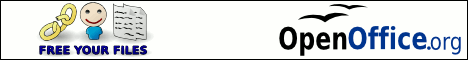
No comments:
Post a Comment