Ever go to a website that's full of ads? Wish you could just make them disappear? Well, you can with Adblock Plus (if you use Firefox that is!).
Adblock Plus is an extension for firefox that allows you to block any elements of a page. Once you install it from the mozilla page (the last link), all you need to do is right click on an ad and select "adblock image." That ad will no longer appear in your browser. It's that easy.
One caveat though. Some websites and ads are pretty smart and frequently change things about their ads so that they will be shown. This can often be annoying because you may have to re-block the specific ads.
It's definitely worth a shot and really helps get rid of all that unwanted information that gets thrown at you on the web.
As always, if you have any questions feel free to ask them on here or email me at pieceofdust@gmail.com
Subscribe to:
Post Comments (Atom)




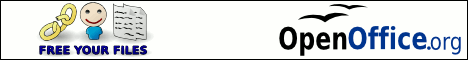
No comments:
Post a Comment