Open Office is a free program. You don't have to pay a single cent for it (other than the internet connection you have to download it - and even that can be circumvented). This is by far it's biggest advantage over Microsoft Office, and the reason why I think it may start gaining steam.
Open Office comes with many features, including a word processor, a spreadsheet, a database program, a drawing program and a presentation program (much like Powerpoint). I've been using this for about a year and a half and have not had any problems with missing features. I'm sure there are things that the Microsoft programs can do that Open Office cannot, but they are not likely major features - and Open Office is constantly being updated so there it will be improved and you don't have to worry about paying for those improvements.
One question you may have is: Will my Word documents (.doc files) work in Open Office. The answer is yes, though because Microsoft is very secretive about their formatting, there will be some slight changes. This problem will be eliminated as more and more people and companies use Open Office (read about Open Office here and you'll see that many business and governments are using Open Office) and it becomes standard (the difference is also that the code that helps programs interpret their documents is not secret so Microsoft could make it easy to open those files in their programs - but that would make life to easy, wouldn't it?
Anyway, I'm sure you won't take just my word for it, so check out this comparison of office suites done by Wikipedia to find more information.
If you want to download Open Office to try, you can go to their website.





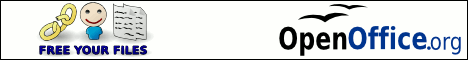
No comments:
Post a Comment