One of the neat things about Firefox (if you haven't downloaded it yet, see the link on the sidebar) is that it has tabs. Tabs allow you to have more than one window open in the same browser. This is helpful so you don't have to open too many browser windows which can become confusing. One nifty feature that Firefox allows is to have different tabs to open up when you open a new browser window. For example, when I open Firefox, I get three pages instead of one. How do you do this? Let me show you.
The first step is to make a folder in your bookmarks sidebar. To do this, open the bookmarks sidebar (there should be an icon on the top - it may be called favourites). Once there, left click to create a new folder. You can name this folder anything you want, but it might be best to name it "Startup."
Once you have that, go find multiple pages you want to open when you open Firefox. When you are at the page, right click the little picture in the address bar that shows up before the address (for this site it looks like an orange square with a "B" inside of it. Hold the mouse button down as you drag that picture into the folder you just made ("Startup"). Repeat this as many times as you want, but I would not add too many as it could get overwhelming when you open Firefox.
The next thing you need to do is to go to the menu on top. Go to Tools then to Options. A window should open. Go to the "General Tab." It should show what your current homepage is. Below it will be a button that says: "Use Bookmark" Click on that and select the folder you just made ("Startup"). Close Firefox and the next time you open it you will get all the pages you selected. There are other ways to do this as well, and if you figure them out, feel free to share.
If you want to change the pages that open for you, change the pages in the folder first and then complete the last step again. If you have any questions, feel free to ask them.
Hope this was helpful and that you are starting to see the advantages of using Firefox! More tips to come next week.
Subscribe to:
Post Comments (Atom)




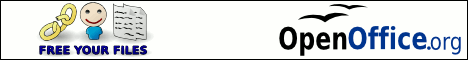
No comments:
Post a Comment