Today I'm going to talk about a quick way to search for things on the internet using Firefox. Though this series has been going on for a while, I think now is a good time to remind you to try Firefox, which can be downloaded from here.
Now that you all have Firefox, you may notice a small bar in the upper right corner where you can type stuff. It may have a little logo right before the blank space. If you have never used this, I suggest you read on from here. This will make searching the internet much easier. You can add ANY search engine on the internet to this bar. All you need to do is go to a search engine you use frequently. Right slick on the bar where you usually type and you should get a menu. Somewhere in that menu should be "Add this search to the searchbar." Select that and you are good to go. You can also go to this page, and pick from some common search engines that you can add.
I personally get a lot of use out of Google, Wikipedia and IMDb (Internet Movie Database), but you may find others that are of more use to you. The great thing is that you don't have to navigate to a specific search engine to search. Just make sure that you don't need the page you are on (opening a new tab will make this easier - more on this next week!) because whatever page is open is the page that the search results will appear in (there is a fix for this, and see this Lifehacker post for an explanation).
Anyway, there is one more thing that you might find useful. An add-on called Seach Engine Ordering will allow you to change the order of search engines so you can have your most used ones at the top.
As always, feel free to ask questions if you're unsure of what I'm talking about.
Subscribe to:
Post Comments (Atom)




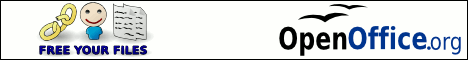
No comments:
Post a Comment